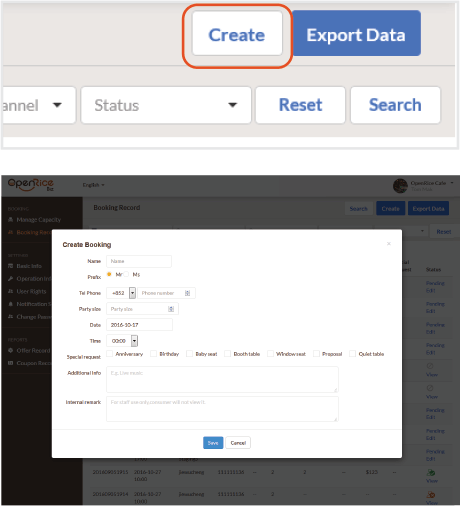MERCHANT WEB - BOOKING
BOOKING RECORD
Track and Manage Your Bookings
The Booking Record sections allows you to select a time period to check booking statuses and the booking offers used.
You can also search through the bookings by the Diner's Name and Booking Reference Number.
Another feature of the booking records section is that it allows you to check where your bookings are coming from. If they are coming from diners calling into the restaurant or from the OpenRice system.

Track by Calendar
- Click on the calendar and select the range of dates you woud like to see bookings made.
- Click "Search" to load the bookings.

Track by Diner's Name
- Click on the "Diner's Name" search button and enter the name you would like to search.
- Click "Search" to view all the relevant results.
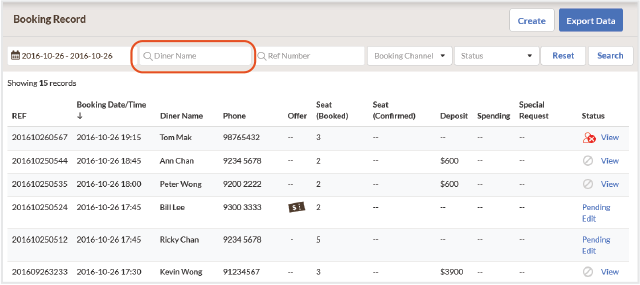
Track by Reference Number
- Click on the "Ref Number" search button and enter the ref number you would like to search.
- Click "Search" to view all the relevant results.

Exporting Data

If you would like to export the booking data into Excel, simply click "Export Data"
How to create a booking
To create a new booking, click on the "Create" button on the top right hand corner. A Booking Form will appear and the restaurant staff will need to fill in the information accordingly. They will need to enter the:
- Name
- Prefix
- Phone Number
- Party Size
- Date
- Time
- Special Requests Selection
- Additional Info to the Special Request
- Internal Remarks to Staff