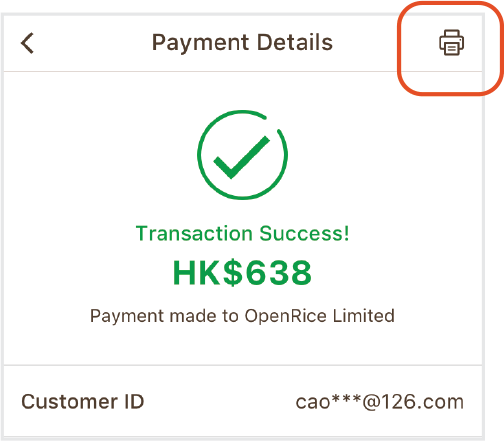MERCHANT APP - SPOT PAYMENT
PRINT RECEIPTS Important
1Access Printer Setting under the Settings tab to connect your printer
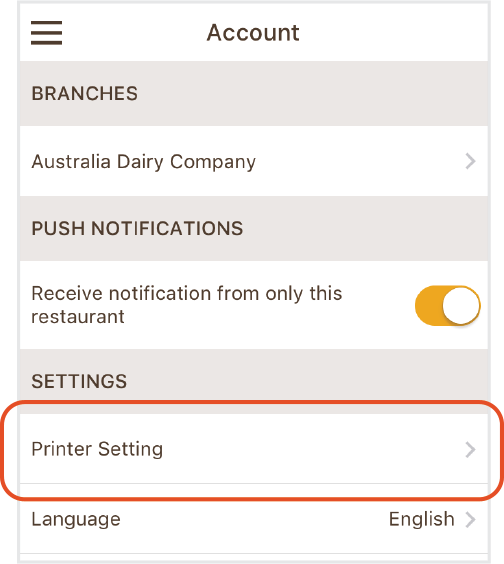
2In Printer Setting, turn on bluetooth and connect printer. Afterwards, pick a printer to connect to, nearby printers will appear under CHOOSE A PRINTER...
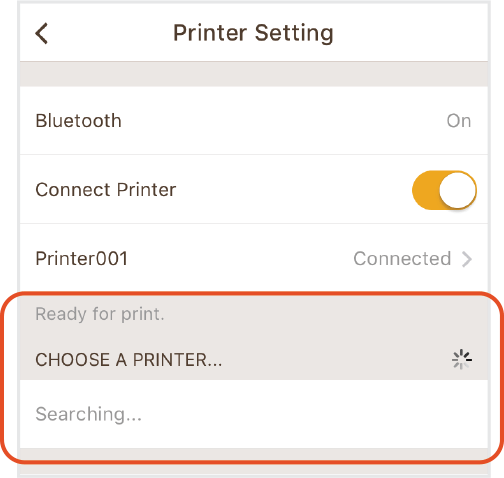
3On the Payment Details page, click on the print button on the top right corner to print.