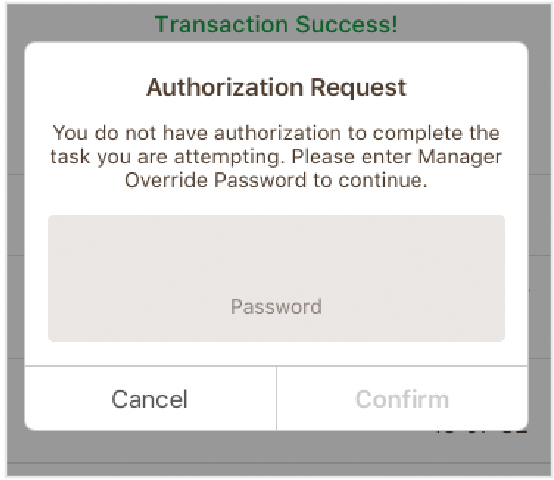Manager Override Code Important
When Refund button is clicked by Staff in App, the “Authorization Request” window will be shown.

Please enter Manager Override Code and click Confirm to refund.
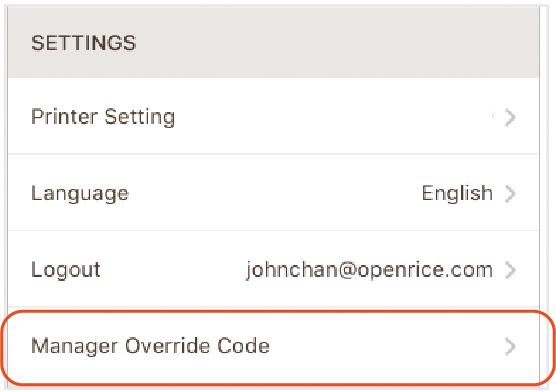
Click "Settings" to access Manager Override Code with Corp Admin and Admin accounts.
* Staff accounts cannot activate the Manager Override Code.
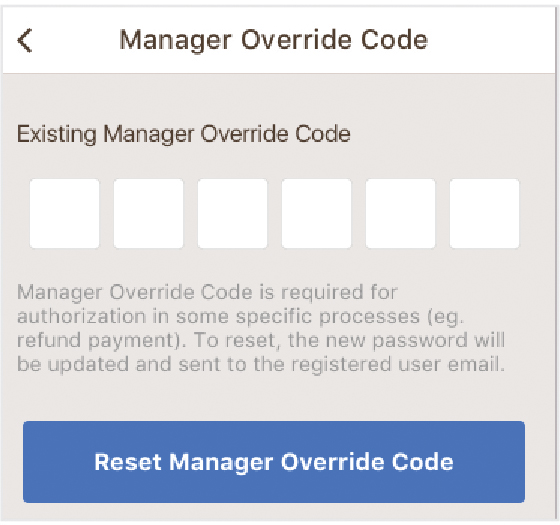
For the 1st time, please click Reset Manager Override Code button to activate your initial Manager Override Code.
The 6 digits password field is blank when Manager Override Code is not activated. 碼欄為空白。
*Manager Override Code is randomly generated.
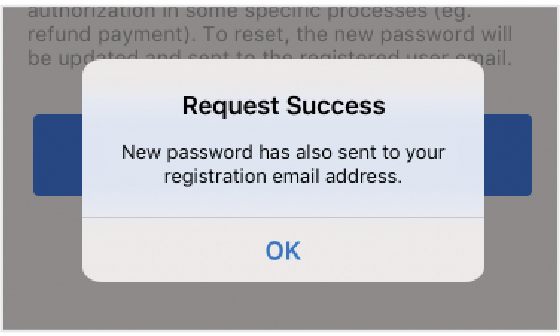
A 6-digits Manager Override Code will be displayed and it will also be sent to your registration e-mail address.
If you wish to reset the existing manager overide code, just click Reset Manager Override Code.

Click Confirm if you would like to confirm the refund. You will receive the charge back.