MERCHANT APP - ASIA MILES
ASIA MILES Important
Add Tracking
To add Tracking, click Asia Miles on Dashboard.
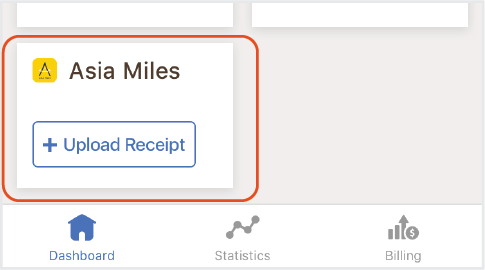
Filling in Diner's info & Dining Details
Diner's info
1Please fill in the diner's Asia Miles Membership Number, Given Name, Family Name and Email
2You can scan diner's QR code by clicking the “Acquire info by QR Scanning” button. Once scanned, the details will be prefilled
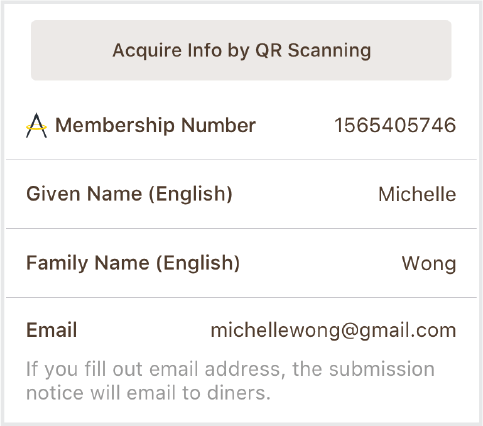
Scanning Diner's QR code
1The diner can link their Asia Miles account in the OpenRice app (settings)
2Once accounts are linked, simply show QR by from user profile

Dining Details
1Please fill in the Spending & Dining Date
2You may fill the optional fields such as POS Receipt Number, Upload Receipt
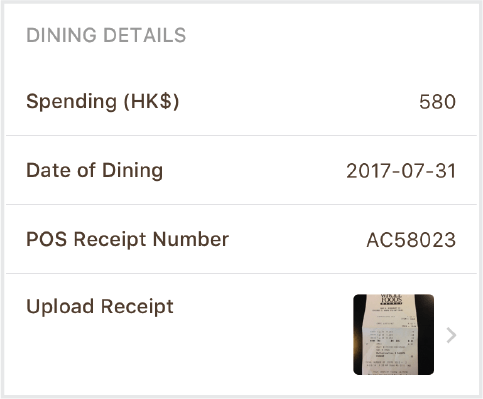
Miles History
Click any records into the dining receipt page
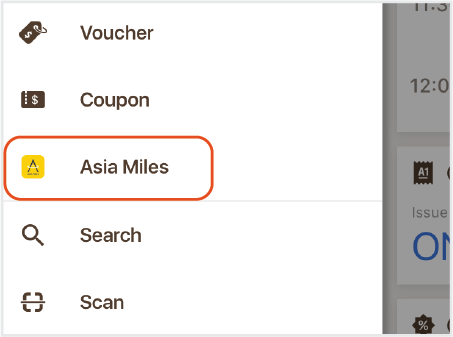
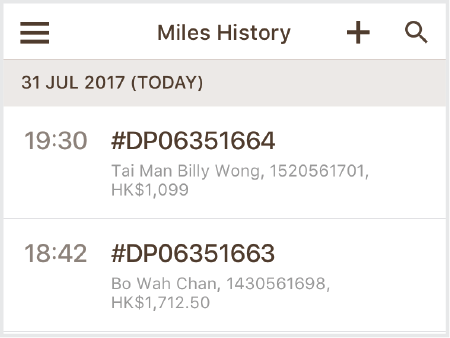
Void
In case any info is wrongly filled, you can always "void" the record. However, please void before 23:59 that day.
