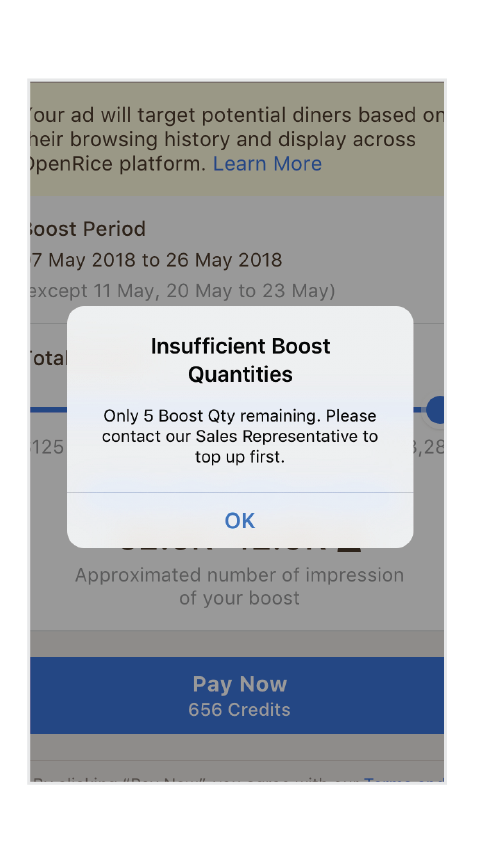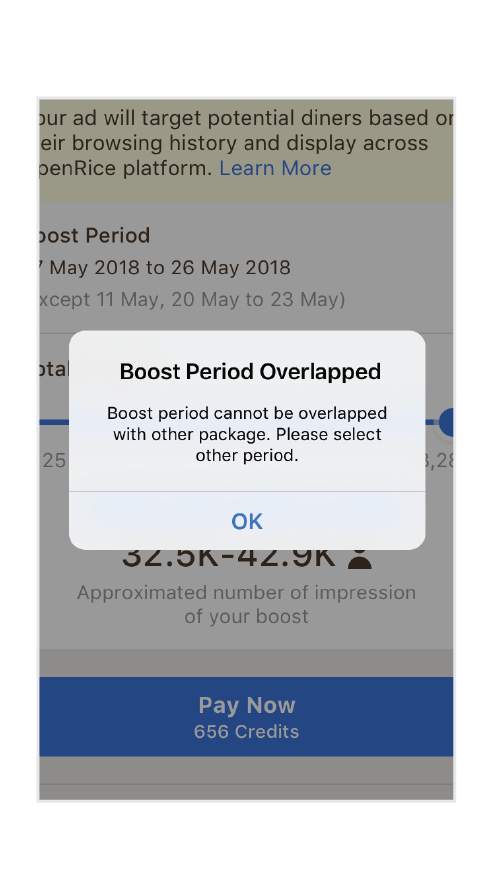MERCHANT APP
BOOST
Start boosting
‘Boost’ gives your restaurant a ‘boost’ in exposure, targeting users who are likely to be interested in your restaurant. This will maximize your exposure very cost effectively.
Start boosting from Side menu/ Dashboard

Click 'Create now’

Access Point
‘Active’/ ‘Scheduled’ boosts by clicking on ‘Boost’ from Side menu/ Dashboard.
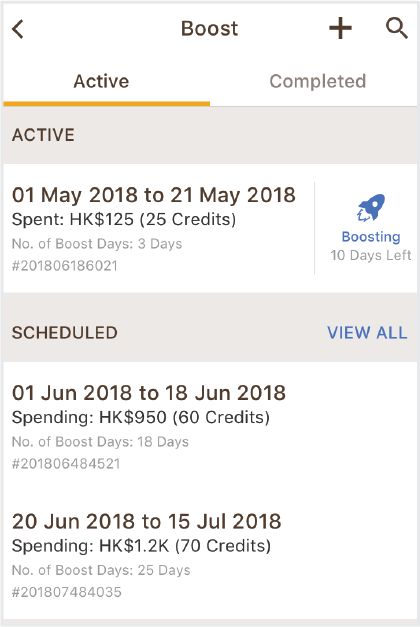
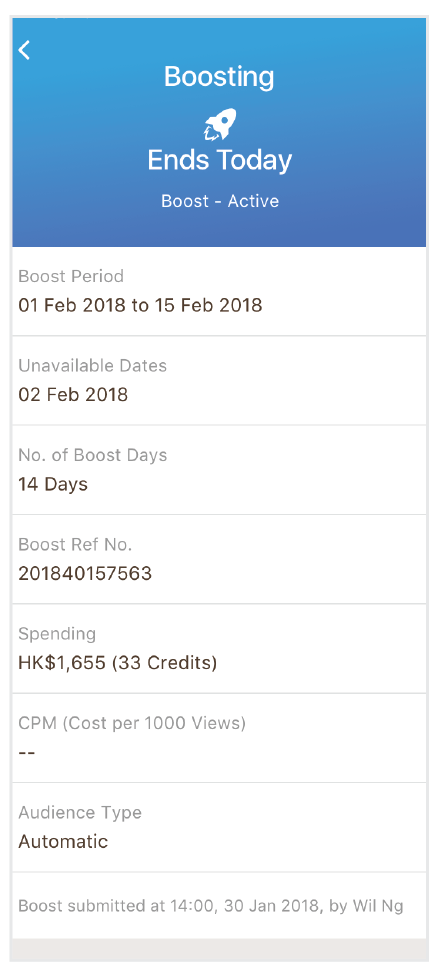
The full list of the Boost information.

Access previous Boost campaigns here with view counts provided.

Select the boost period by clicking the 'Start and End date'

Set the 'Boost Period'
Set 'Total Budget' you'd like to spend.
*The budget may vary depending on popularity of the restaurant's criteria.
Not enough boost quantities
A pop up message will appear when there is not enough boost quantities in your account.
Boost period overlapped
You may not be able to submit another request when'Boost Period' is overlapped