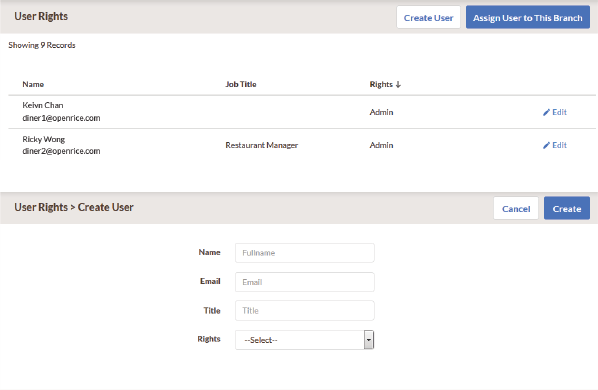MERCHANT WEB - SETTINGS
USER RIGHTS Important
To Add an Admin or Staff User (For Corporate Admin only)
- Click "Create User" on top right hand corner and input the following:
- Name of Staff/ Admin
- Email address (note: this will be the login email for OpenRice Biz App/ Web)
- Title
- Rights: Whether they are Admin/ Staff
- Click "Create" on the right side after completion. The user will then receive an email containing their login details.