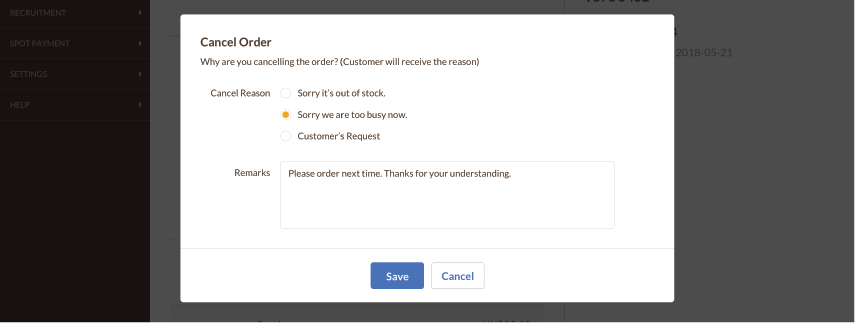MERCHANT WEB - TAKEAWAY
TAKEAWAY
Takeaway Record
On the Takeaway Record page, you can view:
- Takeaway Summary
- Order Reference No.
- Order Date/Time
- Contact Person Details
- No. of Dishes
Search through the record by:
- Time Period
- Order Date
- Status
Easily export report to an excel file by clicking "Export Data".
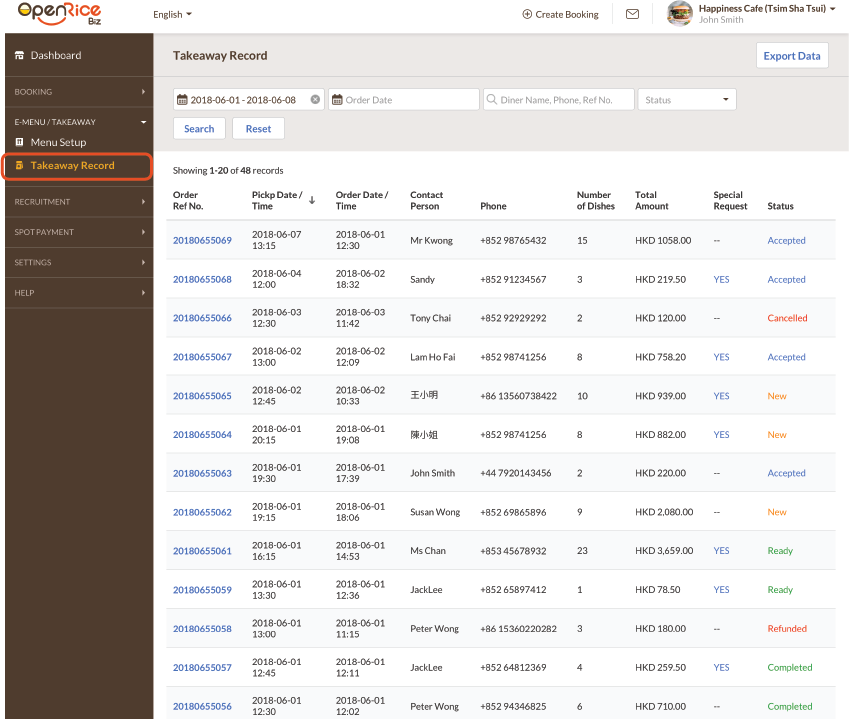
Order Details
Following items will be mentioned on the order details page :
- Special Request
- Dishes
- User information
- Total Amount
- Promo Code
- Special Charge
- Customer Paid
New
Notification will apply when there is a new order.

Accepted
When the order is "Accepted", the status will change to Accept with the schedule time.
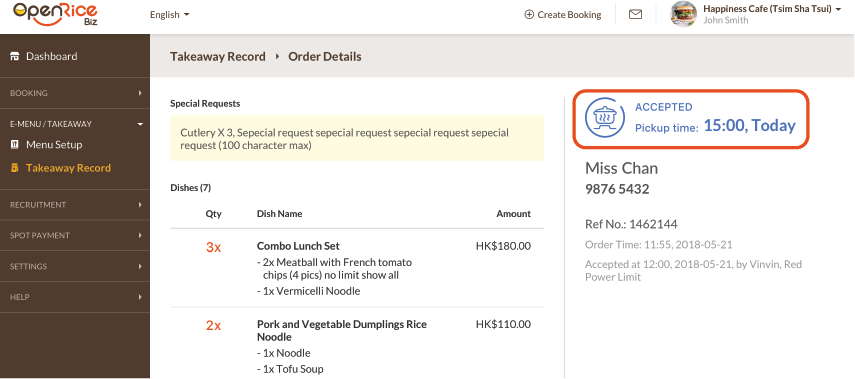
Ready
When the status changed to “Ready” Customers will receive a notification.
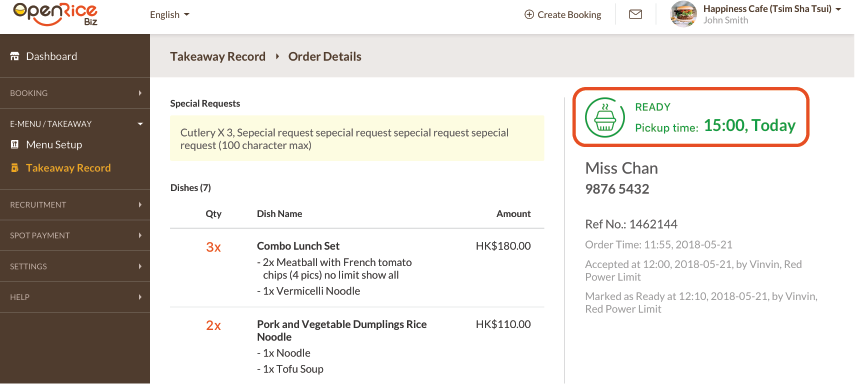
Cancelled
You may also click “Cancelled” when you need to reject order.
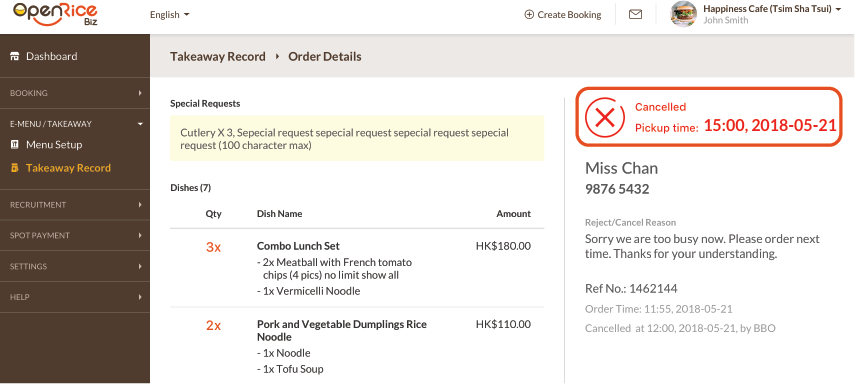
Cancel Order
You may choose the default reason or fill in the related remarks. There will be a pop up text box when you “Cancel Order”.