RESTAURANT JOBS
Introduction
Under the "Recruitment" section, Merchants can create Restaurant Jobs. From here you can view the details of the job.
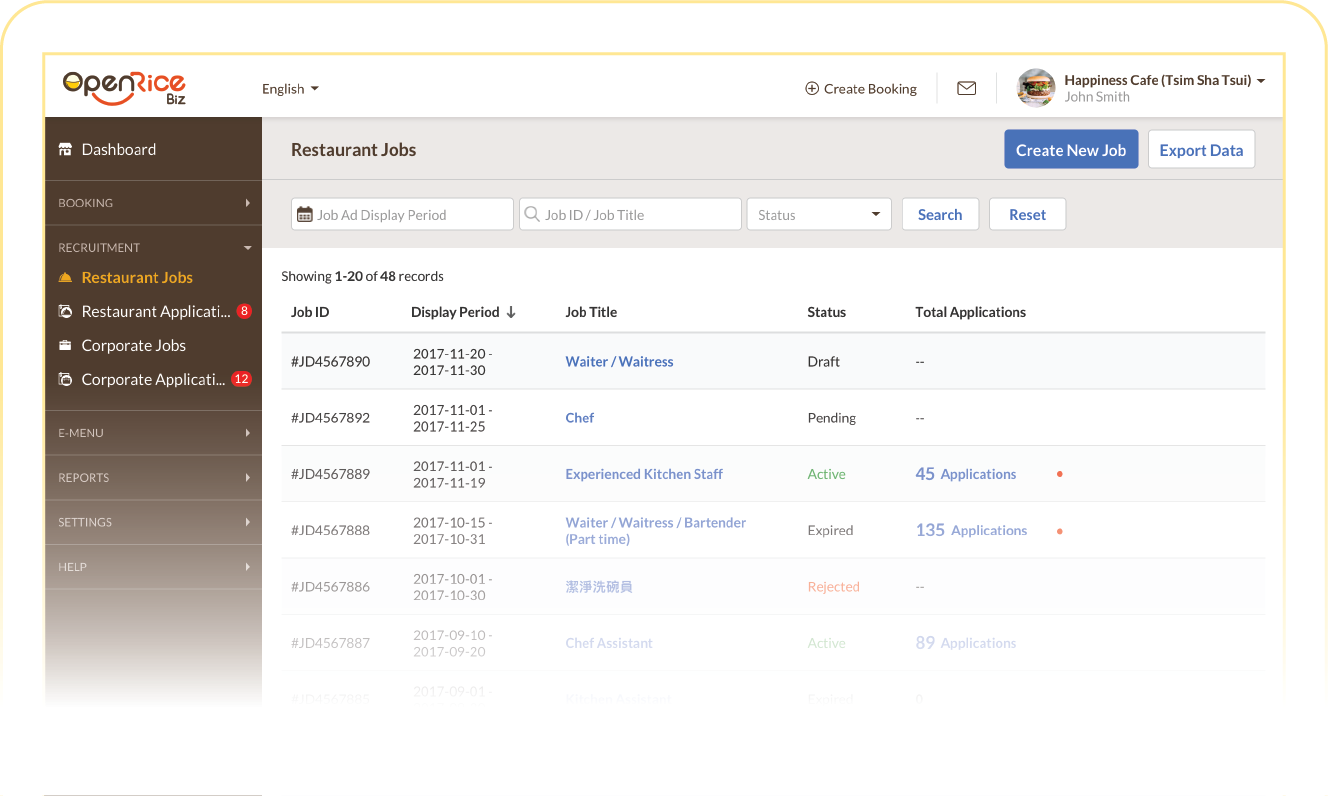
Create New Jobs
Go to "Restaurant Applications" and select "Create New Jobs". Choose your preference "Restaurant Jobs" or "Corporate Jobs".
- Restaurant Jobs : Jobs in physical restaurant/ bar. (i.e. chef, waiter)
- Corporate Jobs : Jobs in office of restaurant groups/ hotels. (i.e. Accounting/ Marketing)
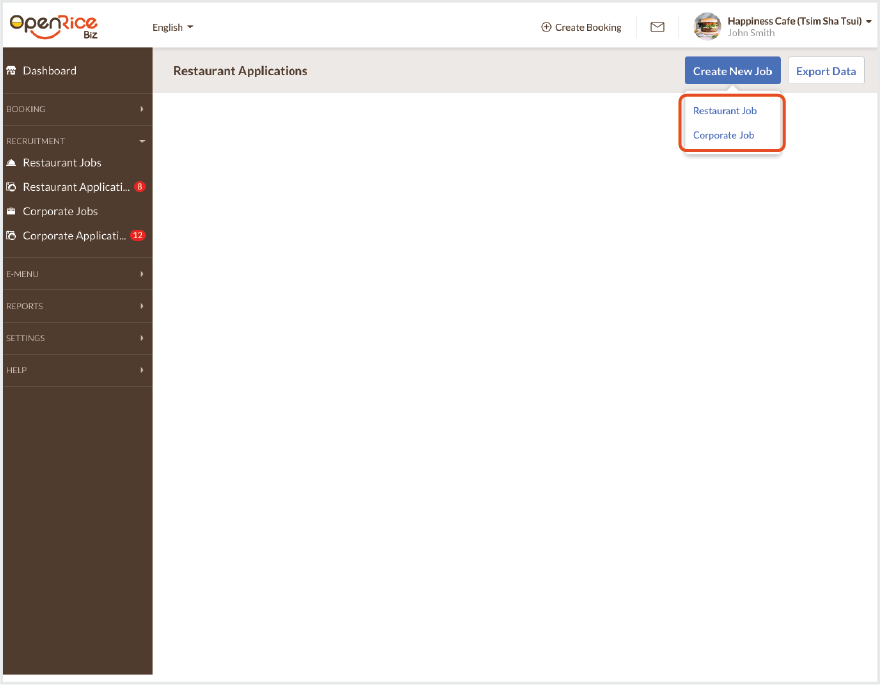
Step 1: Company Info
1Select Billing Details(if more than one account)
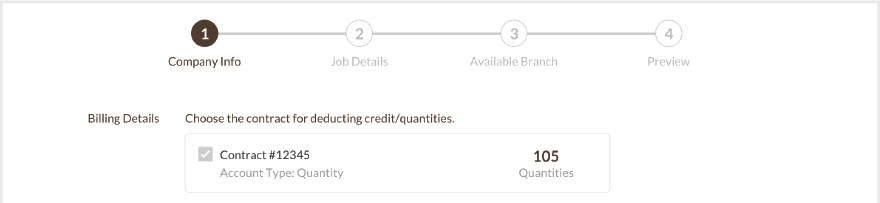
2Select the preferred language for your Company Name and upload your Company Logo.
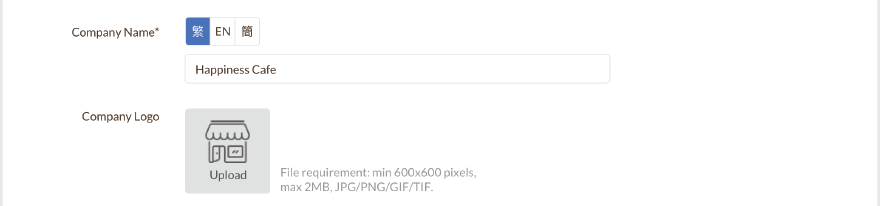
3Fill in the employer's contact person name, contact number and contact email.
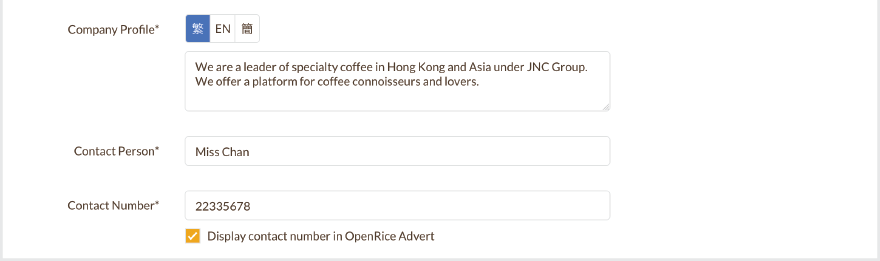
Step 2: Jobs Details
1Fill in Job Title and Job Description with the preferred language.
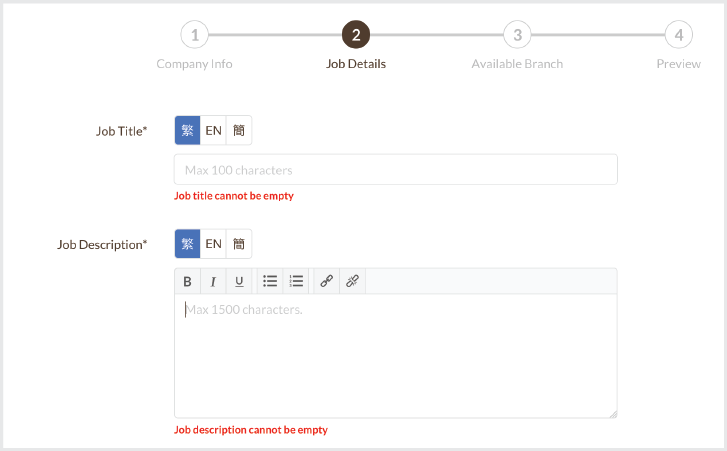
2Select the Job Ad Display Period of your choice by clicking the calendar.

3Select the specific Job Function.

4Choose the Min. Job Experience and Education Level.
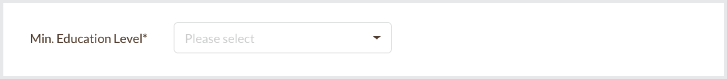
5Language Preference: Select the written and spoken language required for this position.

6Select the Employment type. Tick the appreciate box and select the range of the salary.

7Tick the appropriate Benefits.
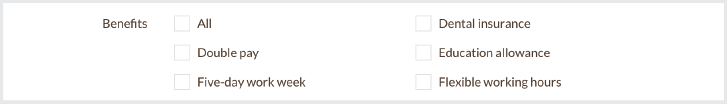
Step 3: Available Branch
Select available branches that are hiring the same job position.

Step 4: Preview
Preview before submitting to OpenRice.

Send to others for approval before posting on OpenRice.
Press "Send and save as Draft".

Step 5: Submit
Press "Submit" if you are ready to post.
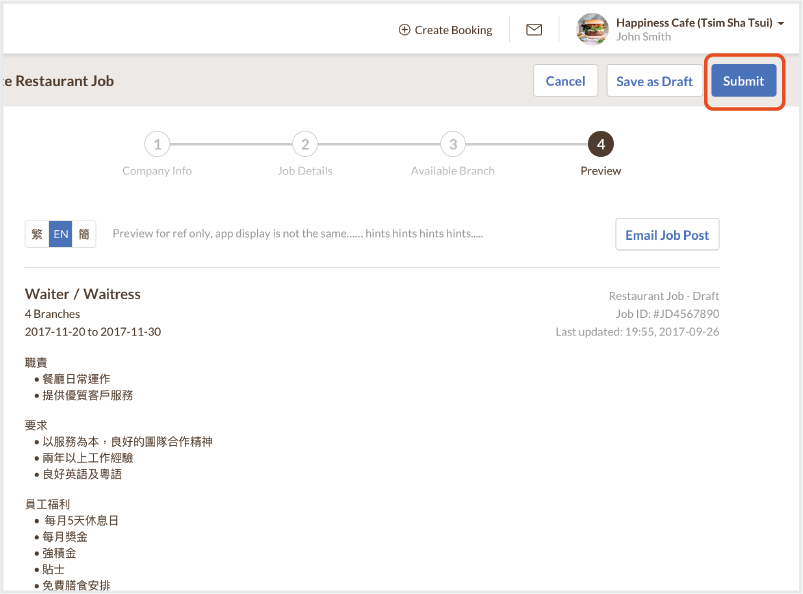
Step 6: Job Adverts Launch
The Job post will be published in OpenRice once approved.(It may take up to 3 days max)
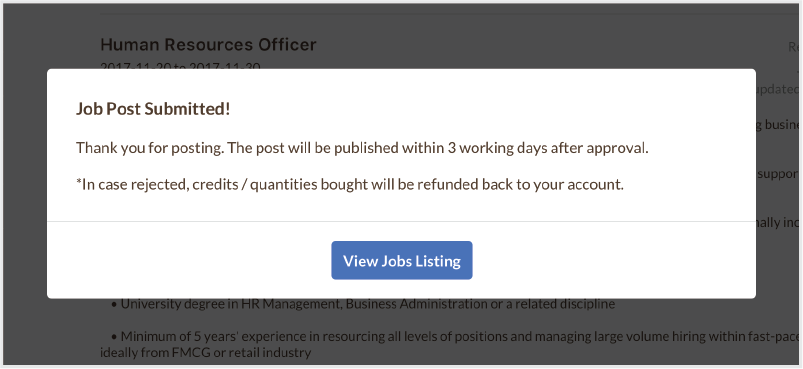
Restaurant Applications List
Select applicant's name and view their details.
Select Job Title and view job description details.
