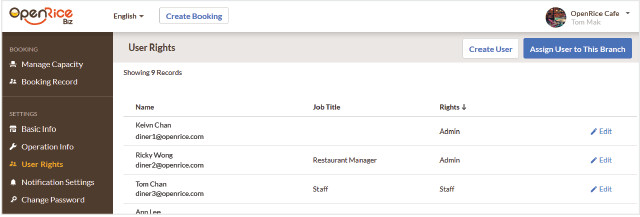FOR EXISTING TABLEMAP MERCHANTS
TMS vs OpenRice Biz
Since we have completely re-designed the new Booking platform, here’s a quick guide to pinpoint the location of Previous functions and Removed items.
Reservation Records
TMS
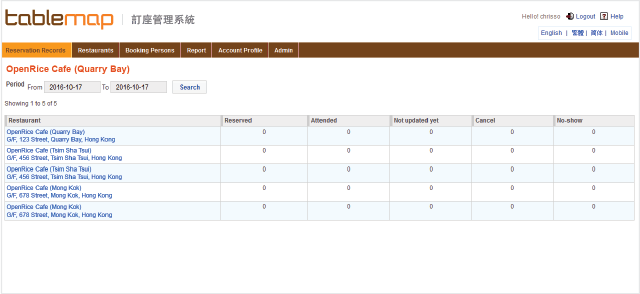
OPENRICE BIZ
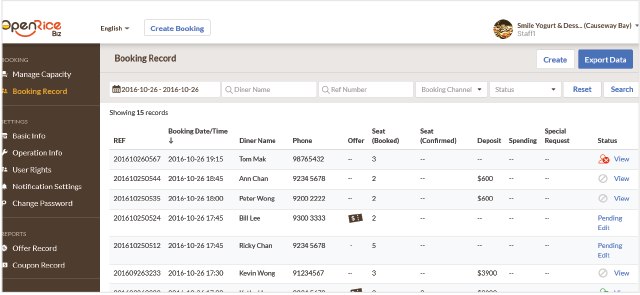
Reservation Records Change to Booking > Booking Records (Refer to page 12)
TMS
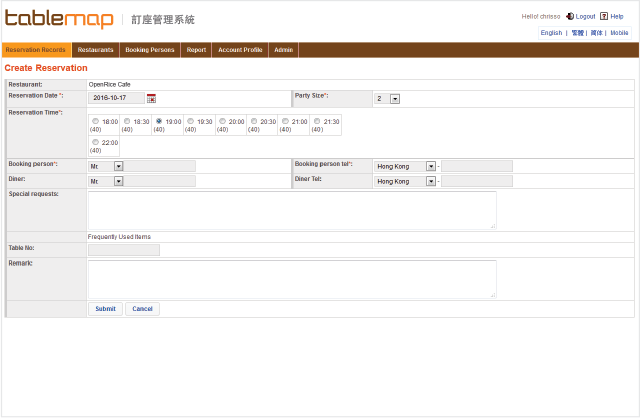
OPENRICE BIZ
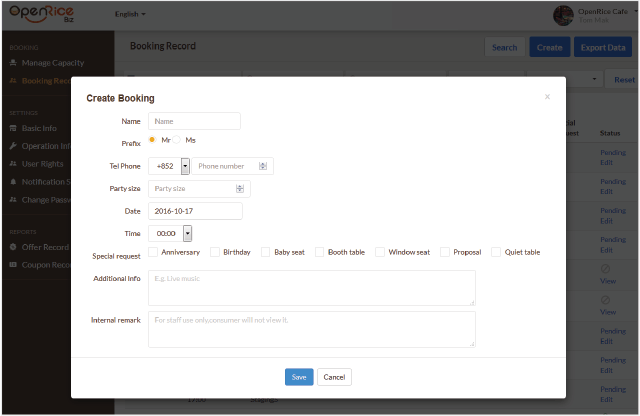
Create Reservation Change to Booking > Booking Records > Create Booking (Refer to page 13)
Restaurants
Since we have merged all table booking functions into OpenRice platforms, you are no longer required to input many basic details like “phone number, cuisines, additional features or operation hours”

Restaurants > Basic Info > Cuisines, types, dishes etc
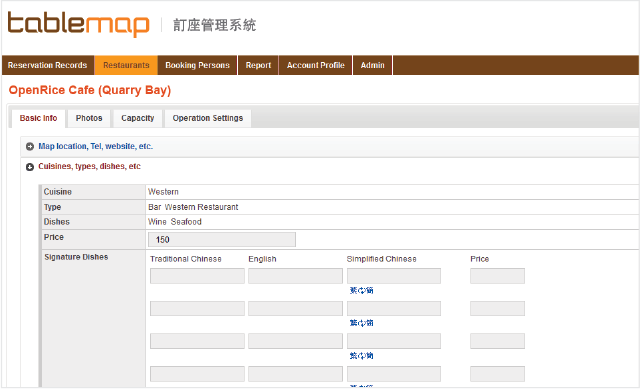
Restaurants > Basic Info > Cuisines, types, dishes etc
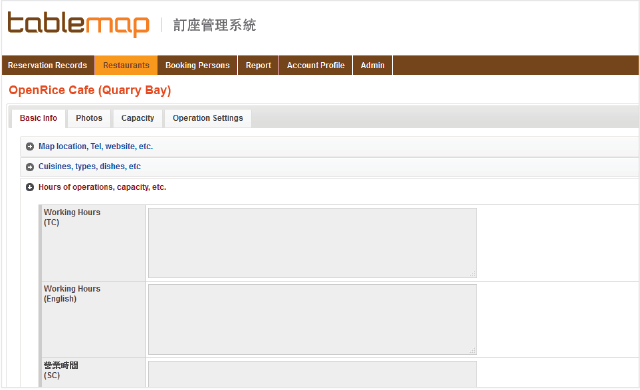
Restaurants> Basic Info> Hours of operations, capacity etc… (This was originally was a page for display on Tablemap)

Restaurants > Basic Info > Additional Features
TMS
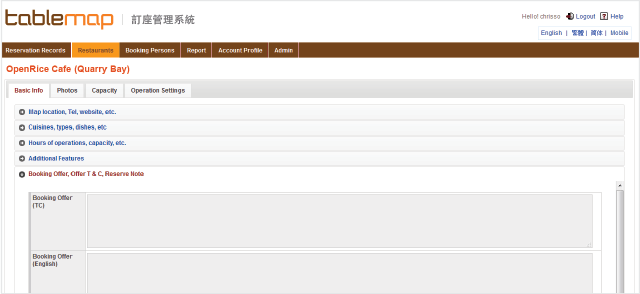
OPENRICE BIZ
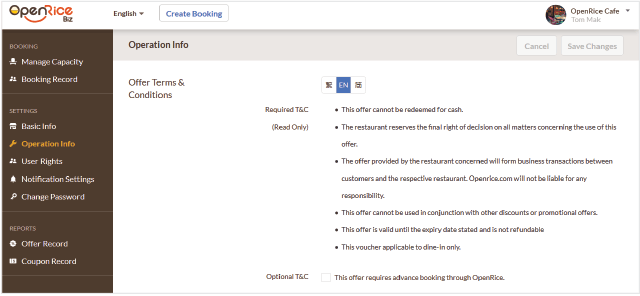
Restaurants > Basic Info > Booking Offer, Offer T&C etc... Change to Settings > Operation Info (Refer to page 05)
TMS

Restaurants > Photos
OPENRICE BIZ
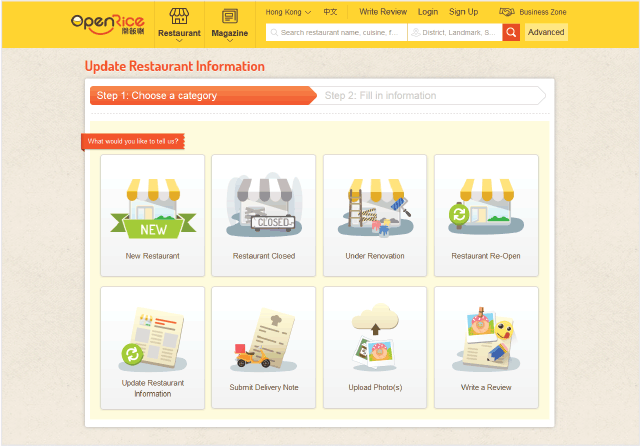
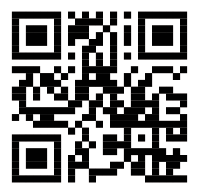
OpenRice Biz- No longer needed as all info are on OpenRice website/ App. You can upload directly to OpenRice via this QR code or the below link instead:
https://www.openrice.com/en/hongkong/restaurant/report_step1.htm
TMS
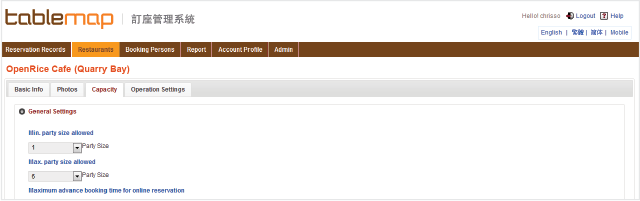
OPENRICE BIZ

Setting Capacity Change to Manage Capacity (Refer to page 09)
TMS
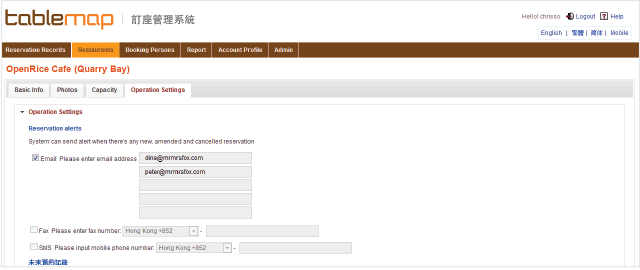
OPENRICE BIZ
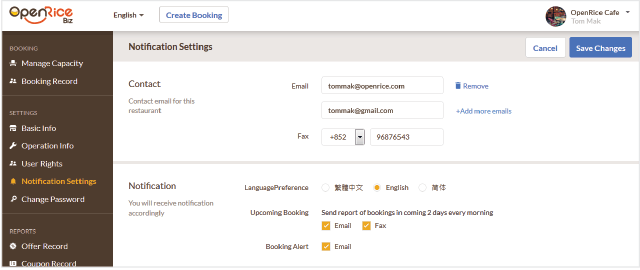
Operation settings Change to Notification Settings (Refer to page 07)
Booking Persons
TMS

Booking Persons
We have removed this section and advanced our Booking Records instead
OPENRICE BIZ
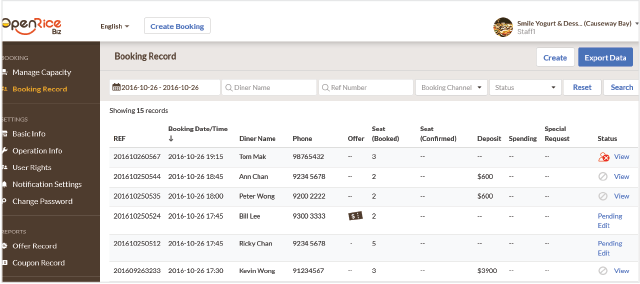
Report
TMS

Report Change to Booking > Booking Records (Refer to page 12)
We have consolidated many important booking information in one section to query at once! Hope you find this more convenient!
OPENRICE BIZ

Account Profile
TMS
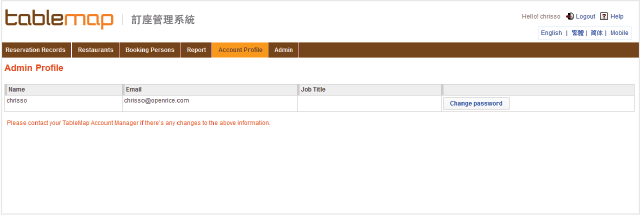
Account Profile Change to User Rights (refer to page 06)
OPENRICE BIZ