MERCHANT APP - VOUCHER
VOUCHER LISTING
Access point
Vouchers is now available for Merchant to publish conveniently on OpenRice.
Dashboard
Click “Voucher” to create a voucher.
Side menu
Click “Voucher” to view Voucher listing page
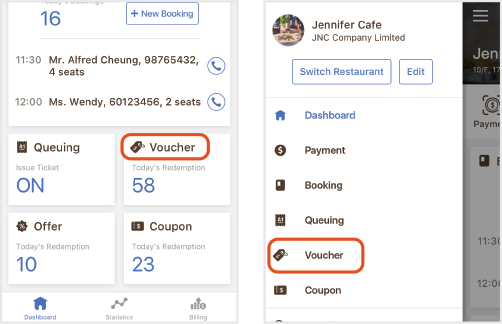
Voucher Listing
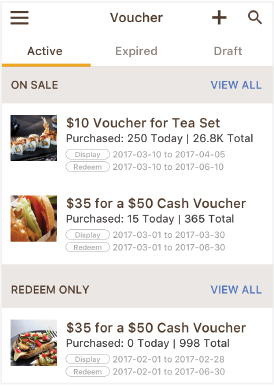
Active Tab
- On Sale - Vouchers that are currently being sold on OpenRice
- Scheduled - Vouchers that are scheduled to go on sale in the future
- Redeem Only - Vouchers that are no longer available for purchase on OpenRice, but diner's that have already bought the voucher can still redeem it.
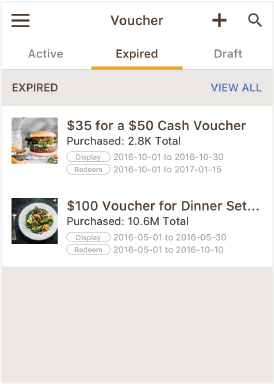
Expired Tab
- All vouchers that have expired

Draft Tab
- Already created vouchers that are pending for approval by OpenRice. These vouchers have not been published to OpenRice yet. Unwanted drafts can be deleted by swiping left on IOS or holding the button for a long time on Andriod
- Vouchers that are pending approval or rejected will also be displayed here. If a coupon is rejected, the reason for rejection will be shown so that the coupon can be amended and re-submitted.