CREATE VOUCHER Important
Create Voucher
Click to create a new voucher

From Dashboard shortcut
OR

From Side Menu : Voucher > “+”
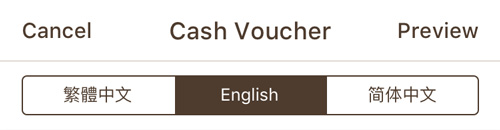
Language
Offers can be set in 3 different langauges (English, Traditional Chinese, Simplified Chinese)

Voucher Photo
Select an appealing photo. If no photo is selected, the restaurant's entrance photo on OpenRice will be used.
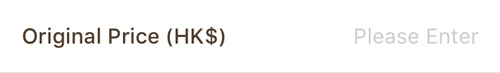
Original Price

Discounted Price

Valid Period
Select the dates that the voucher will be available for purchase on OpenRice.

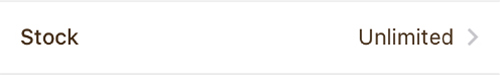
Stock
Control the total amount of vouchers available for purchase.
It is possible to set an unlimited number of vouchers


Redemption Type

(i) From Purchase Date
Select either “From Purchase Date” or “Specfic Date.” After the Voucher is purchased, it can be redeemed within the valid perid. i.e. Puchase Date + N months (at least 3 months required).
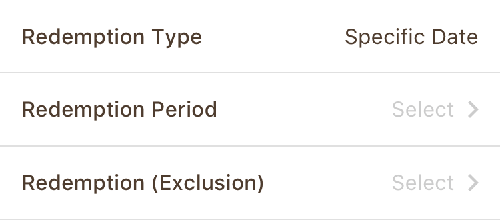
(i) From Specific Date
Diners can redeem Vouchers on specific days or periods.
Set a specific date range available for redemption.
Time Period: Start to End Period.
Redemption (Exclusion)
Diners cannot redeem voucher on specifics days or time periods
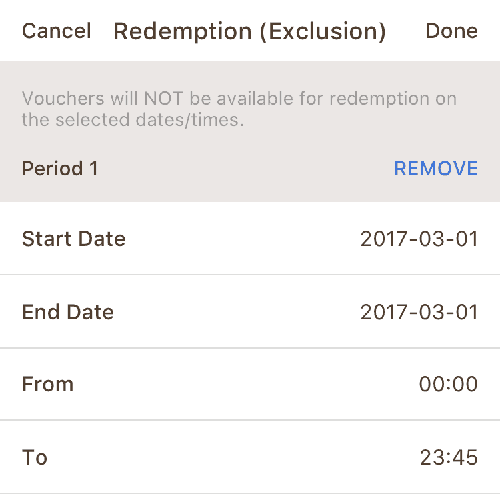
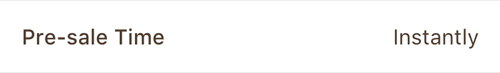
Pre-Sale Time
Time after purchasing that the diner has to wait to redeem the voucher.

Redemption Quantity
How many vouchers can be redeemed each time.

Available branch
Select all branches that the voucher can be redeemed at.
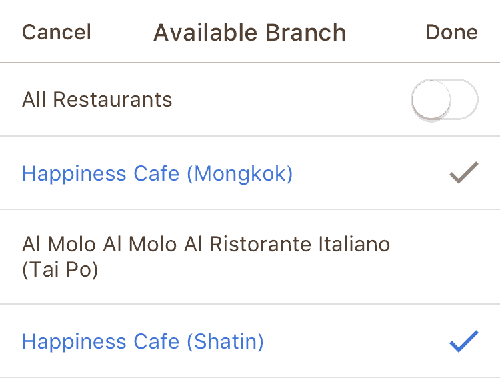
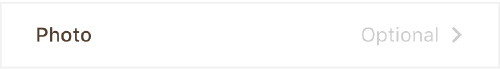
Photo
Upload up to 10 photos of the menu and dishes

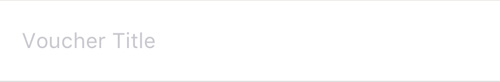
Title
Enter an appealing title

Content
Let diners know the voucher details
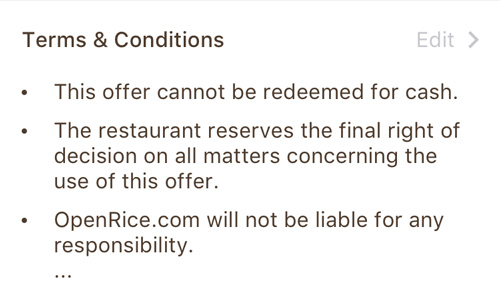
Terms & Conditions
Input any additional T&C if needed