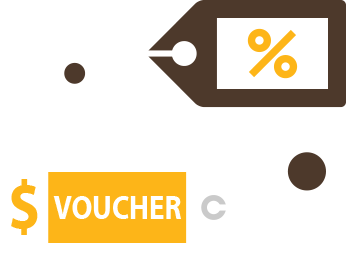用户界面
餐饮券列表
餐饮券信息页
付款页面
认证QR码


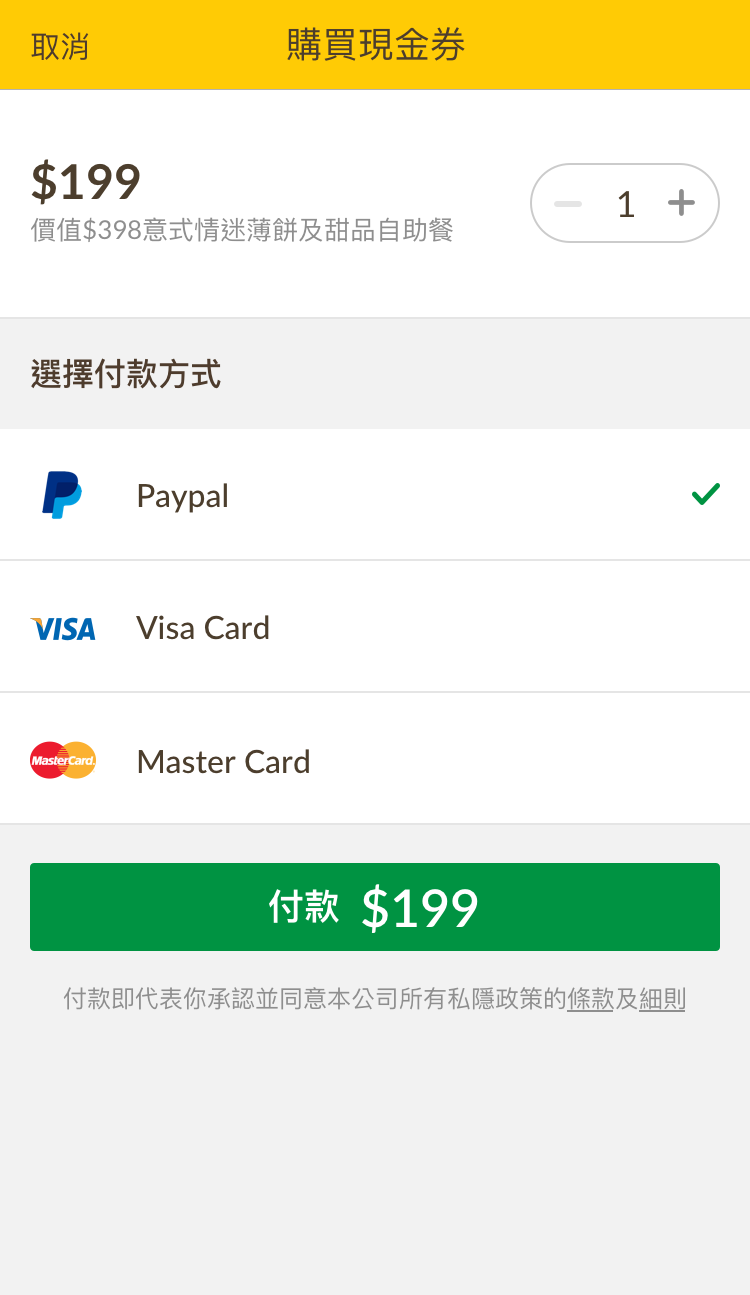

餐饮券操作流程
步骤1
餐厅自助建立餐饮券
步骤2
食客线上购买餐饮券
步骤3
食客出席用餐时出示餐券
步骤4
职员即场认证餐券
步骤5
兑换后进行结算并发还款项