MERCHANT APP - BOOKING
CREATE BOOKING
1 Create a booking by accessing it from the dashboard shortcut or side menu.
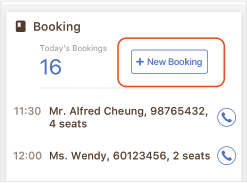
From Dashboard Shortcut
OR
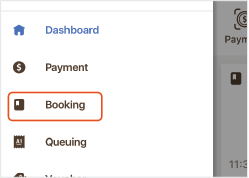
From Side Menu : Booking > Create Booking
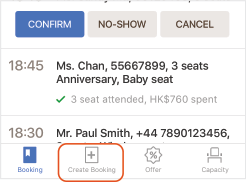
2 Fill in all relevant fields to create a booking, the fields are:
- Party Size *
- Booking Date *
- Booking Time *
- Name of Diner *
- Prefix
- Phone Number *
- Special Request e.g. Anniversary, Birthday, Baby etc
- Additional info (enter extra remark of customers request, OpenRice diner & Merchant view also)
- Internal Remark ( Merchant view only)
* Required fields
3 Click “Add” on the top right corner when finished to create the booking.
